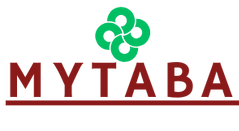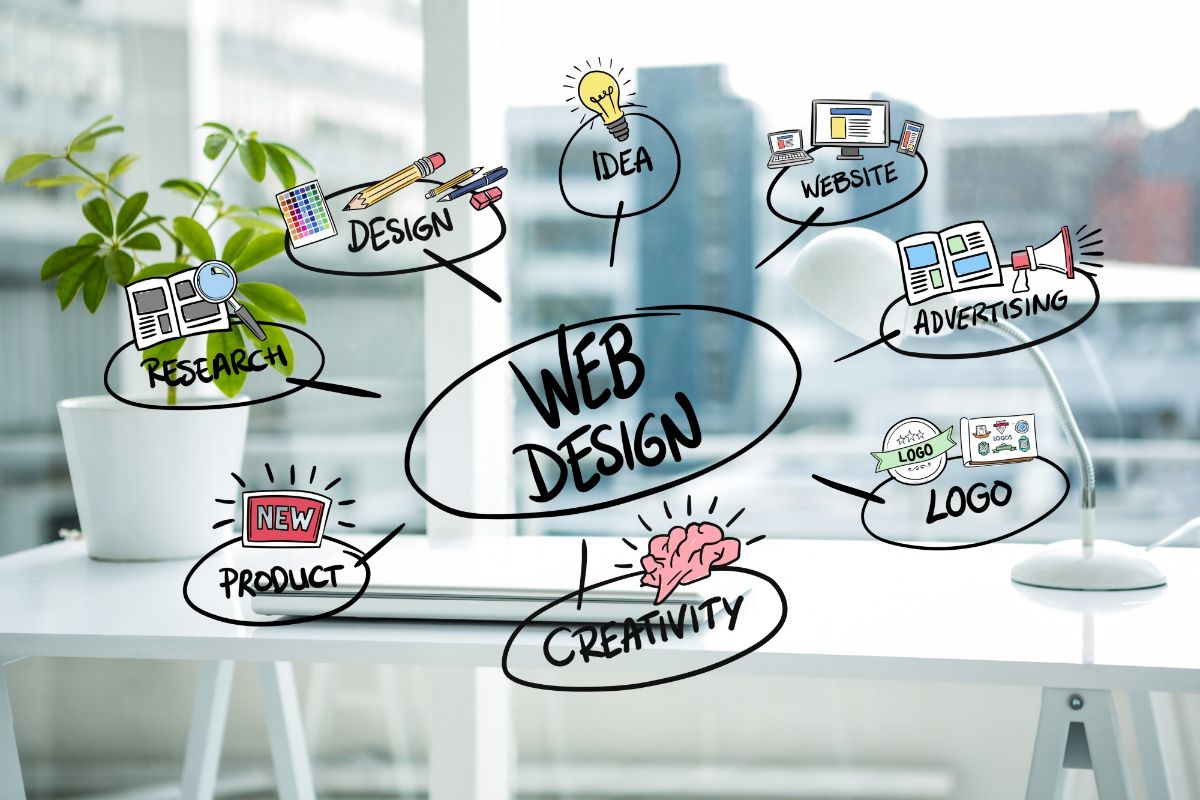In today’s digital age, having a well-designed website is crucial for the success of businesses, individuals, and organizations. A website is often the first interaction a potential customer or visitor has with your brand, and it plays a significant role in how they perceive your credibility, professionalism, and trustworthiness. Effective web design combines aesthetics, functionality, and usability to create an engaging, intuitive, and user-friendly experience.
In this article, we will explore the key principles of effective web design, highlighting the aspects that contribute to building websites that attract visitors, keep them engaged, and drive positive results for your business or personal brand.
1. User-Centered Design
What It Is:
User-centered design (UCD) focuses on designing websites with the user’s needs, preferences, and behaviors in mind. This principle is about ensuring that the website is not only functional but also intuitive and easy for users to navigate.
How It Helps:
- Improves usability: Websites that are user-friendly lead to better engagement and higher retention rates.
- Increases conversion rates: When users can easily find what they’re looking for, they’re more likely to take the desired action, such as making a purchase, subscribing to a newsletter, or contacting you.
- Reduces bounce rate: A website designed with the user in mind encourages visitors to stay longer and explore more pages, decreasing the likelihood of them leaving immediately.
Tips:
- Conduct user research to understand your target audience.
- Create personas to represent your ideal users and use them to guide design decisions.
- Test your website with real users to identify pain points and make improvements.
2. Mobile-First Design
What It Is:
Mobile-first design refers to the approach of designing websites primarily for mobile devices before scaling them up for larger screens like tablets or desktops. With the increasing number of people accessing websites on their smartphones, it’s critical to ensure your site is fully optimized for mobile use.
How It Helps:
- Improves user experience on mobile devices: A mobile-first design ensures that mobile users have a smooth, intuitive experience, preventing frustration that might lead them to leave the site.
- Boosts search engine rankings: Search engines like Google prioritize mobile-friendly websites in their rankings. A mobile-optimized site can improve your SEO performance and visibility.
- Adaptability: Mobile-first design ensures your website automatically adjusts to various screen sizes, improving accessibility across different devices.
Tips:
- Use responsive design to ensure your website adapts to all screen sizes.
- Prioritize speed, as mobile users may have slower internet connections and limited bandwidth.
- Simplify navigation for smaller screens, ensuring that users can easily access key content.
3. Clear and Consistent Navigation
What It Is:
Navigation is one of the most critical elements of web design. It refers to how users move from one page to another and access important sections of the website. Clear and consistent navigation ensures that visitors can quickly and easily find the information they need.
How It Helps:
- Improves usability: A well-structured navigation system helps users understand how to navigate the site and locate content without confusion.
- Reduces frustration: If users can’t easily find what they’re looking for, they are likely to leave the site. Clear navigation encourages longer visits.
- Promotes a positive user experience: When the user journey is intuitive, users feel more in control, making them more likely to engage further.
Tips:
- Use a simple, easy-to-understand navigation menu that prioritizes the most important pages.
- Stick to familiar design patterns like a top or side navigation bar.
- Limit the number of menu items to avoid overwhelming visitors with too many choices.
4. Fast Loading Speed
What It Is:
The loading speed of a website refers to how quickly it appears on a user’s screen after clicking a link. A slow-loading site can result in higher bounce rates, decreased user satisfaction, and lower search engine rankings.
How It Helps:
- Improves user retention: Faster load times keep users engaged and reduce the likelihood that they will abandon your site before it fully loads.
- Enhances SEO performance: Page speed is a ranking factor for search engines, meaning a faster site can improve your visibility and organic traffic.
- Reduces frustration: Slow load times often lead to user frustration, which can negatively impact your brand’s reputation.
Tips:
- Optimize images and other media files to reduce file sizes.
- Use caching and content delivery networks (CDNs) to speed up loading times.
- Minimize the number of HTTP requests made when loading the page.
5. Visual Hierarchy
What It Is:
Visual hierarchy refers to the arrangement of elements on a page in a way that guides the user’s attention and helps them understand the most important information at a glance. Effective visual hierarchy uses size, color, contrast, and positioning to create a natural flow and emphasize key content.
How It Helps:
- Improves readability: Clear visual hierarchy makes it easier for users to scan and comprehend the content on the page.
- Guides user actions: By strategically placing call-to-action buttons, headlines, and other important elements, you can guide users toward the next steps you want them to take.
- Enhances overall aesthetics: A well-structured visual hierarchy makes the design visually appealing, making users more likely to stay on the site.
Tips:
- Use contrasting colors and bold typography for headlines to make them stand out.
- Break up long blocks of text with clear headings and subheadings to improve readability.
- Place important elements like calls to action (CTAs) prominently, ensuring they are easy to locate.
6. Accessible Design
What It Is:
Accessible design refers to creating websites that are usable by everyone, including people with disabilities. This involves considering users with visual, auditory, cognitive, and motor impairments when designing and developing the website.
How It Helps:
- Expands your audience: Accessible websites can be used by a wider range of individuals, including those with disabilities, broadening your potential user base.
- Improves SEO: Accessibility features like alternative text for images and proper HTML structure can help improve search engine optimization (SEO) performance.
- Meets legal requirements: In many countries, websites must adhere to accessibility standards, and failing to comply may lead to legal consequences.
Tips:
- Ensure text is readable by using sufficient contrast between the text and background.
- Provide alt text for images, videos, and other media so that screen readers can interpret them for visually impaired users.
- Make sure the website can be navigated using a keyboard alone, for users with motor impairments.
7. Effective Use of Color and Typography
What It Is:
Color and typography are powerful design elements that influence the look, feel, and readability of your website. Proper use of color and font choices can help create a cohesive design, improve readability, and reinforce your brand’s identity.
How It Helps:
- Enhances aesthetics: Thoughtful color schemes and fonts contribute to the visual appeal of the site.
- Improves readability: Using the right contrast and font sizes makes it easier for users to read content and navigate the site.
- Reinforces branding: Color schemes and fonts play a significant role in conveying your brand’s personality and message.
Tips:
- Use a consistent color palette that aligns with your brand identity.
- Choose fonts that are legible and appropriate for the content. Stick to no more than two or three complementary fonts.
- Make sure the text has high contrast with the background to ensure readability, especially on mobile devices.
8. Consistency Across Pages
What It Is:
Consistency across all pages of a website refers to maintaining uniformity in design elements, such as colors, fonts, buttons, and navigation. Consistent design helps create a cohesive experience for users and reinforces brand identity.
How It Helps:
- Improves user experience: A consistent design makes the website easier to navigate, as users will know where to find certain elements no matter what page they are on.
- Reinforces branding: Consistency strengthens your brand’s presence and ensures that your site feels professional and well thought out.
- Reduces confusion: Users are less likely to feel disoriented or confused when elements like buttons and headings are consistently styled throughout the site.
Tips:
- Use a design system or style guide to ensure uniformity across all pages.
- Keep the layout consistent, using familiar navigation, headers, and footers throughout the site.
- Maintain the same design for interactive elements like buttons, links, and forms across all pages.
Conclusion
Effective web design is a combination of aesthetics, functionality, and usability. By following the key principles of user-centered design, mobile-first design, clear navigation, fast loading speeds, visual hierarchy, accessibility, and consistency, you can create websites that engage users, encourage action, and promote a positive user experience.
Remember that web design is an ongoing process of testing, iterating, and improving. By staying up-to-date with design trends and continuously analyzing user feedback, you can ensure your website remains relevant, accessible, and impactful in the ever-changing digital landscape. Whether you’re designing a website for a business, a blog, or a personal project, these principles will help you create a website that not only looks good but also works well.